Introduction
Today, I want to introduce simplest play to earn applications called KKT Faucet. KKT Faucet allows you to simply listen to ads in this 100% legit app and earn real money. One more good news about this facet is that KKT Faucet gives a fair amount of money per advertisement to its users. This app is one of the applications of Kingdom Carnage, one of the well-known crypto games in the market. I also played this game and received my tokens, which I will show you later in this article.
KKT Faucet ensures that it will pay you money. Download KKT Faucet from Google Play and start earning KKT tokens by either watching video ads or listening to audio ads. When you reach $5 worth of KKT tokens, the amount will automatically be sent to your wallet. With a seamless user experience and the backing of a reputable gaming company, KKT Faucet offers an easy and reliable way to earn cryptocurrency.
How to Download KKT Faucet
- Download KKT Faucet from Google Play now links are provided in the article.
- At first launch, you have to provide a BEP20 or Binance Smart Chain address.
- You can use MetaMask or Trust Wallet to do this.
- I will show you both of these wallets.
- After providing the address, you have to confirm the rules and tap on the enter button.
Downloading and setting up KKT Faucet is quick and easy, allowing you to start earning KKT tokens right away.
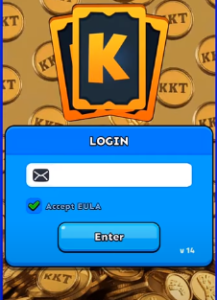
Earn Tokens in KKT Faucet
In the main menu of this app, you can see that I have earned about 36 KKT tokens so far just by watching a few ads. When your pot reaches $5 worth of KKT, it will automatically be sent to your wallet. You can see the live amount of KKT tokens needed to reach $5 here. Note that you need $5 worth of KKT tokens, which means you have to collect $5 worth of KKT tokens before it is automatically sent to your wallet.
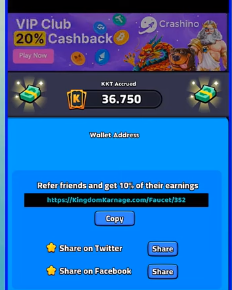
Now, let’s check how we can earn KKT tokens in KKT Facuet. You can earn them by either watching video ads or listening to audio ads. I recommend listening to audio ads because the revenue from both video and audio ads is the same, but audio ads load faster and use less internet bandwidth. Let me click on the audio ad button. As you can see, an audio ad will be played. Note that you have to raise the volume on your device; you won’t get KKT tokens if your phone is muted. You can use headphones if you don’t want to listen to the ad out loud. After the ad finishes, you will receive your KKT tokens.
Okay, that’s the most important tip about this app. Let’s check…
Find Token Contract Address
- MetaMask and Trust Wallet are two crypto wallets that we can use to withdraw the revenue of this app. The name of this game’s token is KKT.
- You can use the CoinMarketCap application or website to copy this game’s token contract address.
- Search for KKT on CoinMarketCap.
- You can see the live price of KKT.
- At the bottom of the KKT page, you can find the contract address on the Binance Smart Chain network.
- Click the button to copy the contract address.
- Then, you can go to your wallet to use it for transactions.
How to Withdraw Tokens
- On MetaMask, select the BNB Smart Chain network.
- If you don’t have the BNB Smart Chain on your MetaMask, you can add it using the “Add Network” button.
- Click on the “Import Tokens” button.
- Go to the “Custom Token” tab and paste the contract address of the KKT token.
- Click on “Next” and then “Import Token” to see the KKT token on your MetaMask.
- After receiving your KKT tokens, you can use the “Swap” button to exchange your tokens to BNB or any other token you want.
- You can see your address here; use this address to enter the KKT faucet app. Now let’s check how we can use Trust Wallet.
Withdraw Tokens using TrustWallet
- To withdraw your tokens in Trust Wallet, tap on the button and then tap on the “+” button again.
- Choose the BNB Smart Chain network and paste the contract address.
- Click on the “Import” button to see the KKT token on your main menu.
- Note that all BNB Smart Chain tokens in a wallet have the same address.
- To see your Binance Smart Chain address, click on the BNB in your wallet, ensuring this BNB is on the BNB Smart Chain network.
- Click on the “Receive” button and copy your address. You can give this address to the KKT faucet app to receive your tokens.
- You can also click on your KKT token and then click on the “Receive” button. Both addresses are the same, as both tokens are on the BNB Smart Chain network.
Referral System in KKT Faucet
Conclusion
In conclusion, KKT Faucet is a straightforward and legitimate play to earn application that allows users to earn real money by listening to or watching ads. You can download the app from Google Play and start earning KKT tokens immediately. The app requires or Binance Smart Chain address, which can be provided through MetaMask or Trust Wallet. Overall, KKT Faucet provides an easy and reliable way to earn crypto by simply engaging with advertisements.
Disclaimer
The content on PlayCraftEarn is for educational and informational purposes only and should not be construed as professional financial advice. Cryptocurrencies and play-to-earn games are highly speculative and involve significant risk. The value of cryptocurrencies can fluctuate widely, and past performance is not indicative of future results. You should always conduct your own research and consult with a qualified financial advisor before making any investment decisions.
For joining and register: